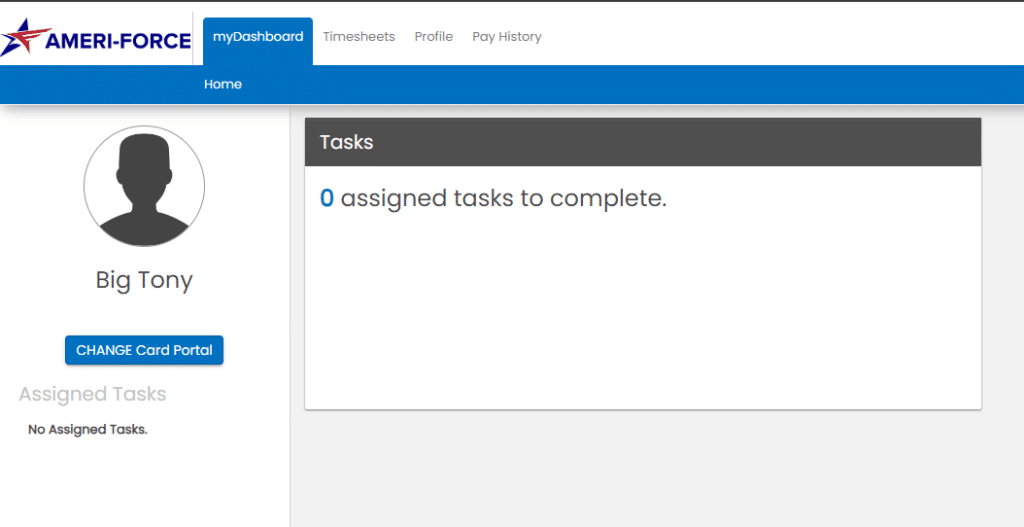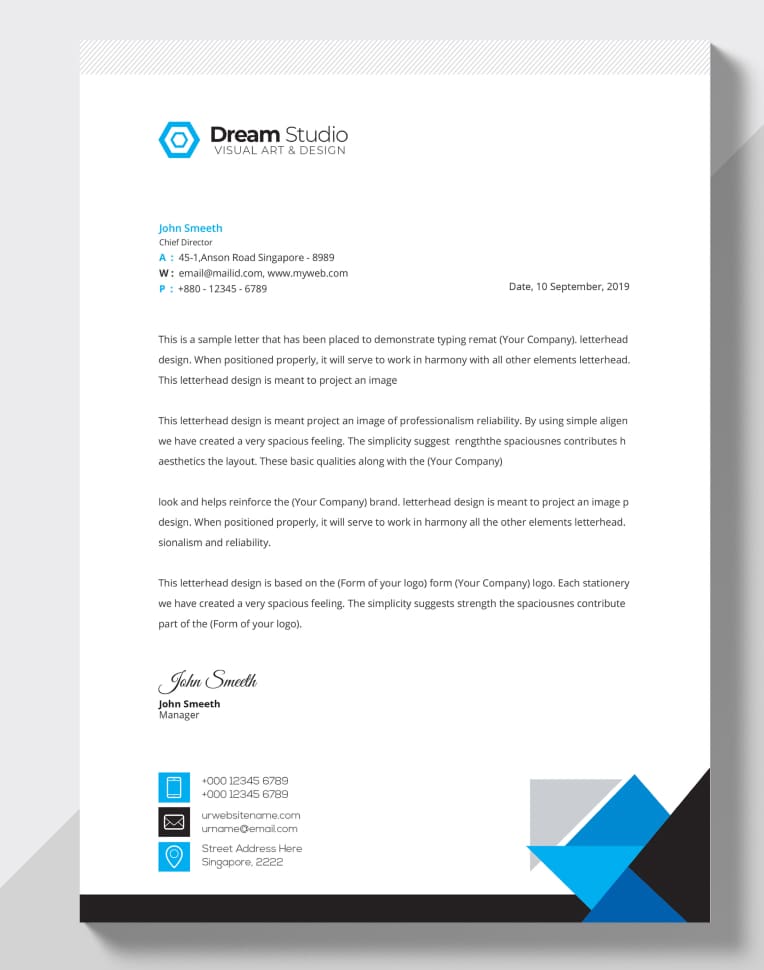Step 1. Find your invitation Email, this email comes from notifications@myavionte.com and was sent to the email you provided your recruiter. Check spam mail if you do not see the invitation. On the invitation, select “Set Your Password.”
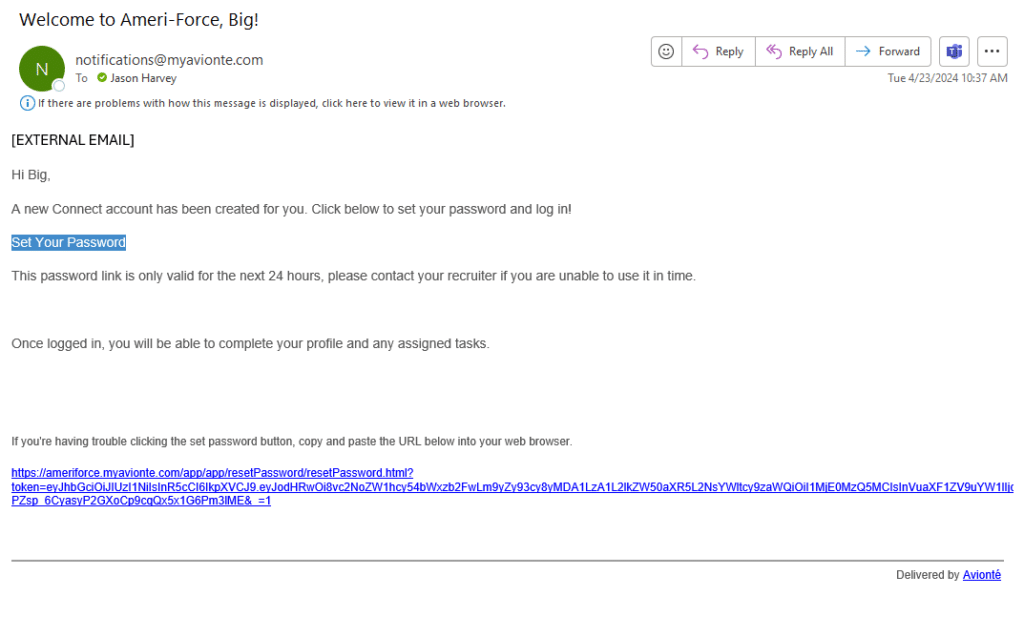
Step 2. After clicking the “Set Your Password” you will be taken to the page to the right to set your password, the password requires 8 characters and 1 number.
Suitable password examples:
Green55!
Letmein22
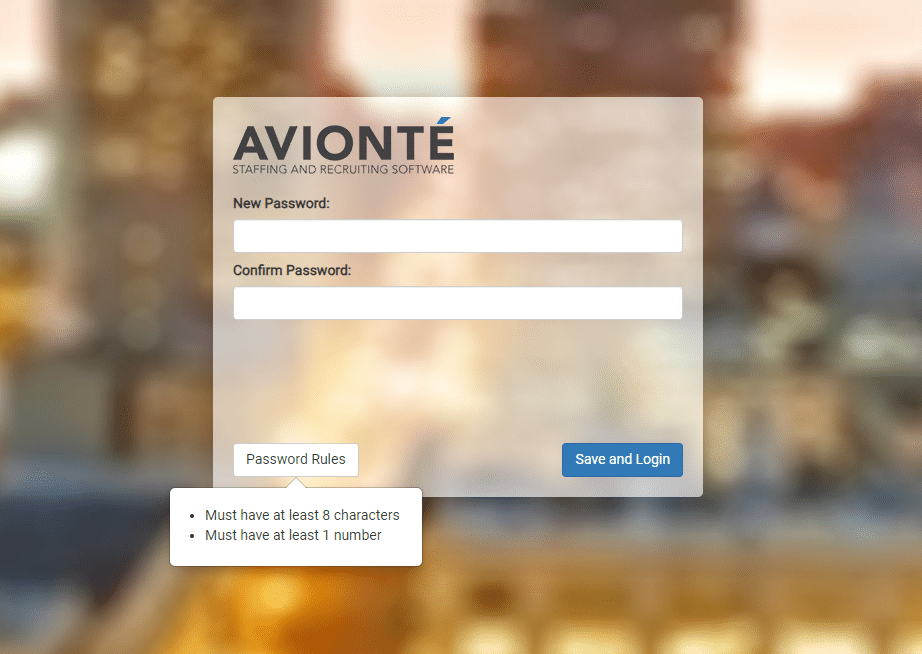
Step 3. After setting your password, login to the website with your email address and newly created password, you will be asked to verify a cell phone number to login with 2FA.
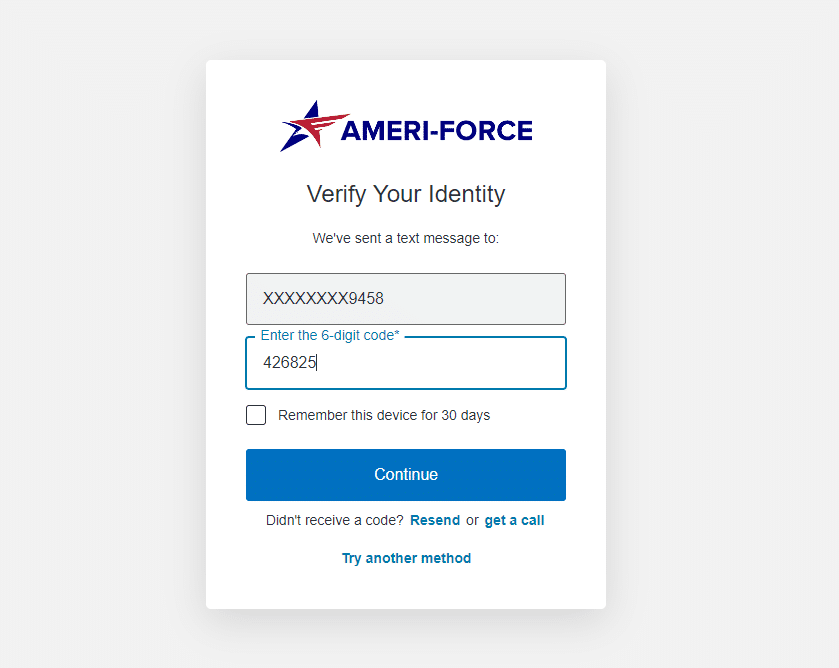
Step 4. After creating your password and verifying your cell phone number, you have successfully logged into the onboarding portal.